Fixing Windows Update “Managed by Organization” in Windows 10 20H2
I did replaced my old PC (with this custom setup), that recently terminated from its service with a brand new one (configuration here). However I have noticed a very strange message displayed on its Windows Update screen, even if Windows 10 Pro 20H2 Edition was installed and activated just minutes earlier:
Some settings are managed by your organization
(PL: Niektórymi ustawieniami zarządza Twoja organizacja)
I am pretty sure I am not a part of any organization, beside my own! And as a side-effect all automatic updates have been disabled altogether.
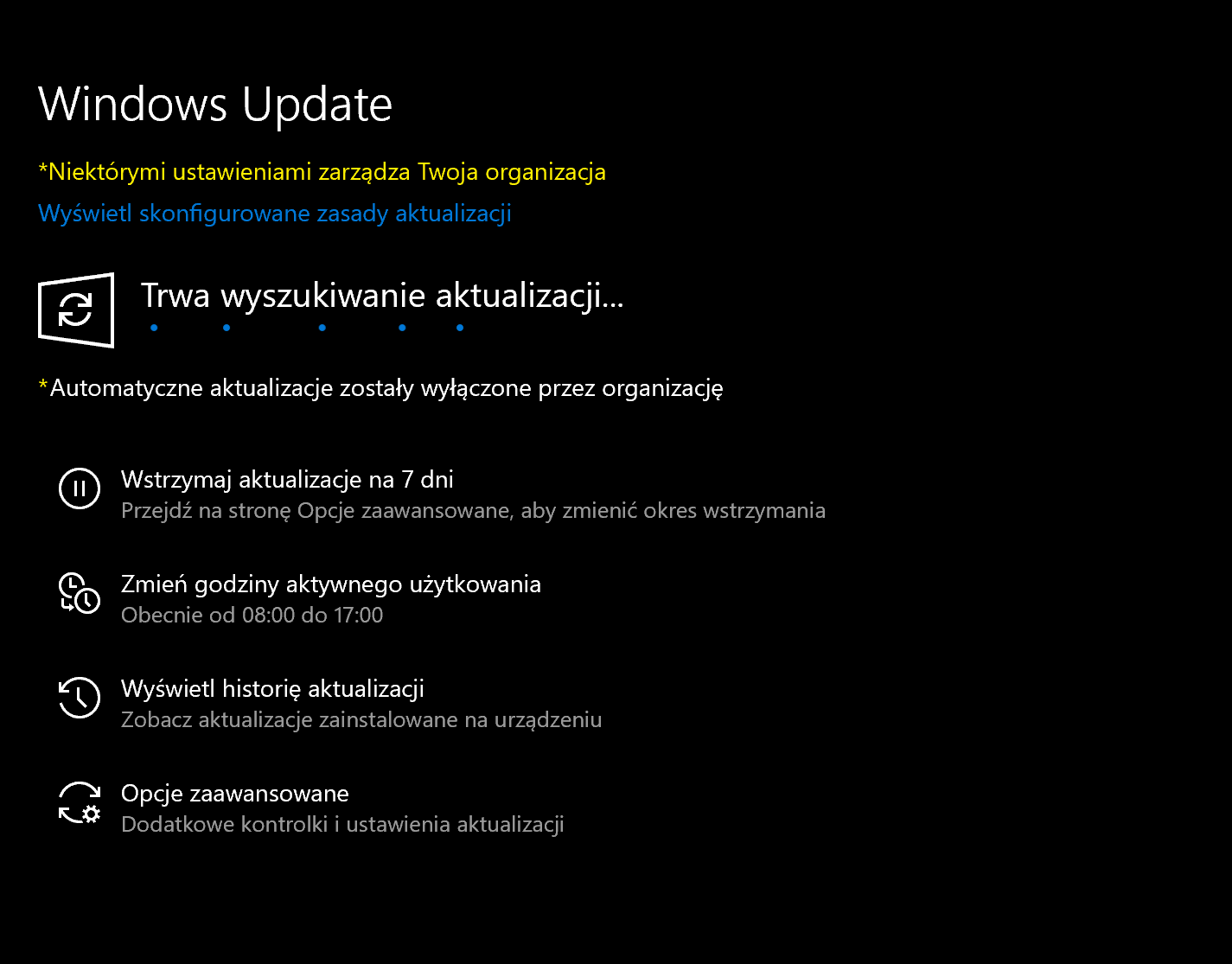
I tried several guides from the Internet (here, here and here). Still messing around with System Registry and Group Policies, beside the fact it sounds fancy, did nothing good then wasting more of my time on issue that shouldn’t exists…
Instead, what worked for me was similarly unexpected. I just navigated to System Settings > Privacy > Feedback & diagnostics and changed two options:
Feedback frequencyfromDisabledtoAutomatic(Fullshould do the job too)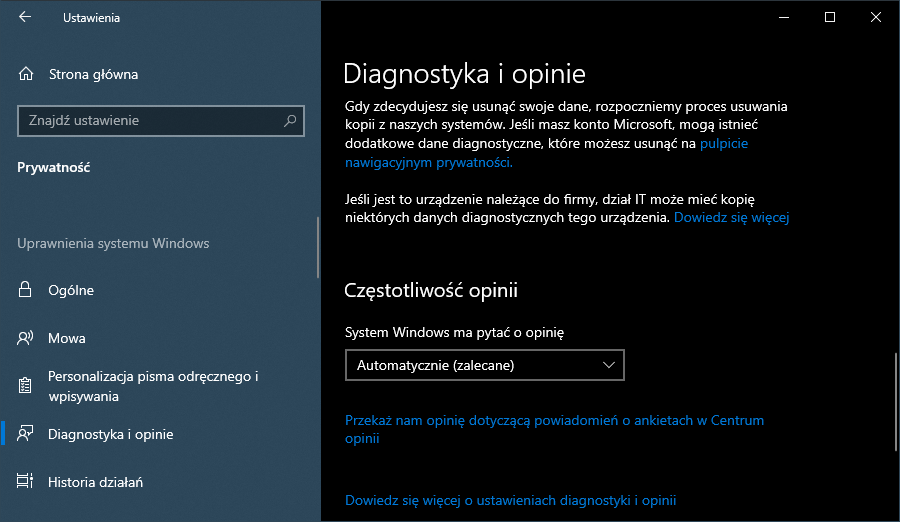
Switched diagnostic data sent to Microsoft from
RequiredtoWith Optional Data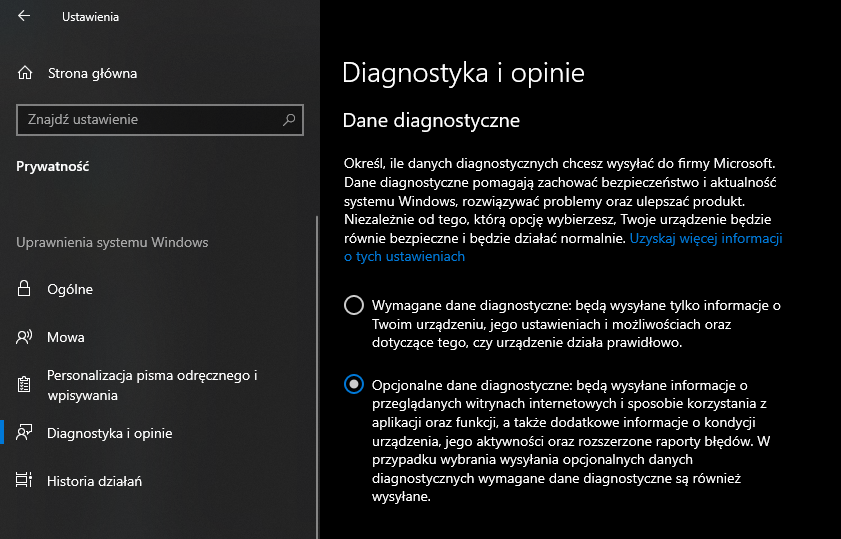
Rebooted the device and noticed that
Automatic Updatesare restored without any additional comments. Perfect!
The most funny thing here is that after some time I reverted the changes above to their original values and the comment about settings managed by organization did not appear again. That could confuse me more and could cause me starting to scratch my header, if I only had more time for an investigation…
Have fun and hope it solves your problem too!