MS Office 2007 on Windows 10 Pro build 2004
Since my desktop PC is dead now I have installed today Microsoft Office 2007 onto my new NUC i5-8259U machine. So far so good until it triggered and started to pull down all 12k updates that were released thought the last 13 years of this software existence. After installing Service Pack 3 it tried to apply even more updates… exceptionally crazy.
All was fine until I have seen following error message, that pierced me to the core:
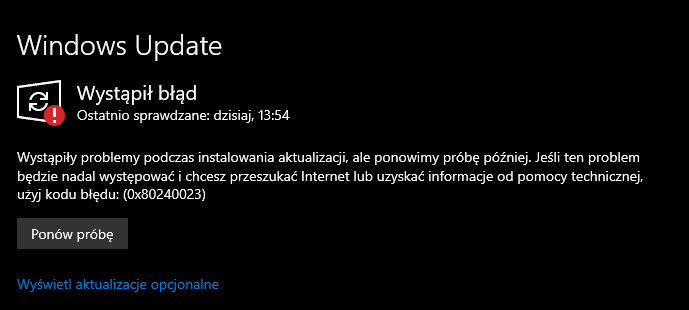
Windows Update: generic error, please contact support bla-bla-bla (with code 0x80240023).
After pressing several times the Retry button, it turned into this:
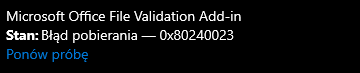
Windows Update: Microsoft Office File Validation Add-In: Failed to download (with code: 0x80240023).
Device reboot didn’t solve it.
Very good. Please tell me more of it! Of course it’s impossible to find this add-in myself on any Microsoft website as all links at the end direct to 404. It all reminds me my recent search for Windows 7 SP1 PL.
This time, thankfully, exactly the same issue has been solved on Microsoft Support forum here. And the solution is extremely easy. Let me copy the steps here, in case this site is also ceased in near future.
Navigate into
C:\Windows\SoftwareDistribution\Download\. This is the place, were all.msifiles used by Windows Update service are downloaded.Then search there for
OFV(orofv.cab).Extract it and manually execute
ofv.msi(double-click).It will blink for less then a second.
That’s it. It installed itself and another
retryon Windows Update will restore from error state and become working normal as before!
Easy. Too easy. Didn’t even require messing around in system registry. What a pity. Can’t wait for something new that will force me to reinstall the OS again.
Meanwhile best wishes for this sunny day. Let the smile always appear on your face!