Long Live Tajfun
It’s never that bad, it couldn’t get worse.
After 2789 days of continuous service my biggest and only desktop PC has died. Unfortunately, it was not a quick and clean death. Nor anything even close to what I have planned. It took the whole week of hiccup and bouncing, yet finally it stopped turning-on on 2020-10-17. Now I have no machine I could use for gaming… working, reading and blogging are the only things left for me via my other mobile equipment!
Not to make this post unnecessary long, even though it’s really long, please find following description instructive, how I approached the problem. Although as of today, I haven’t found any suitable solution.
What were the symptoms?
At the beginning it was not starting up with a single beep on every power-button press (it halted). Sometimes it had to be pressed like 2-3 times or even the power cord had to be removed from the socket for half a minute. Were some charges accumulated to prevent start?
Later, it was showing some strange RAM and CPU overclocking warnings.
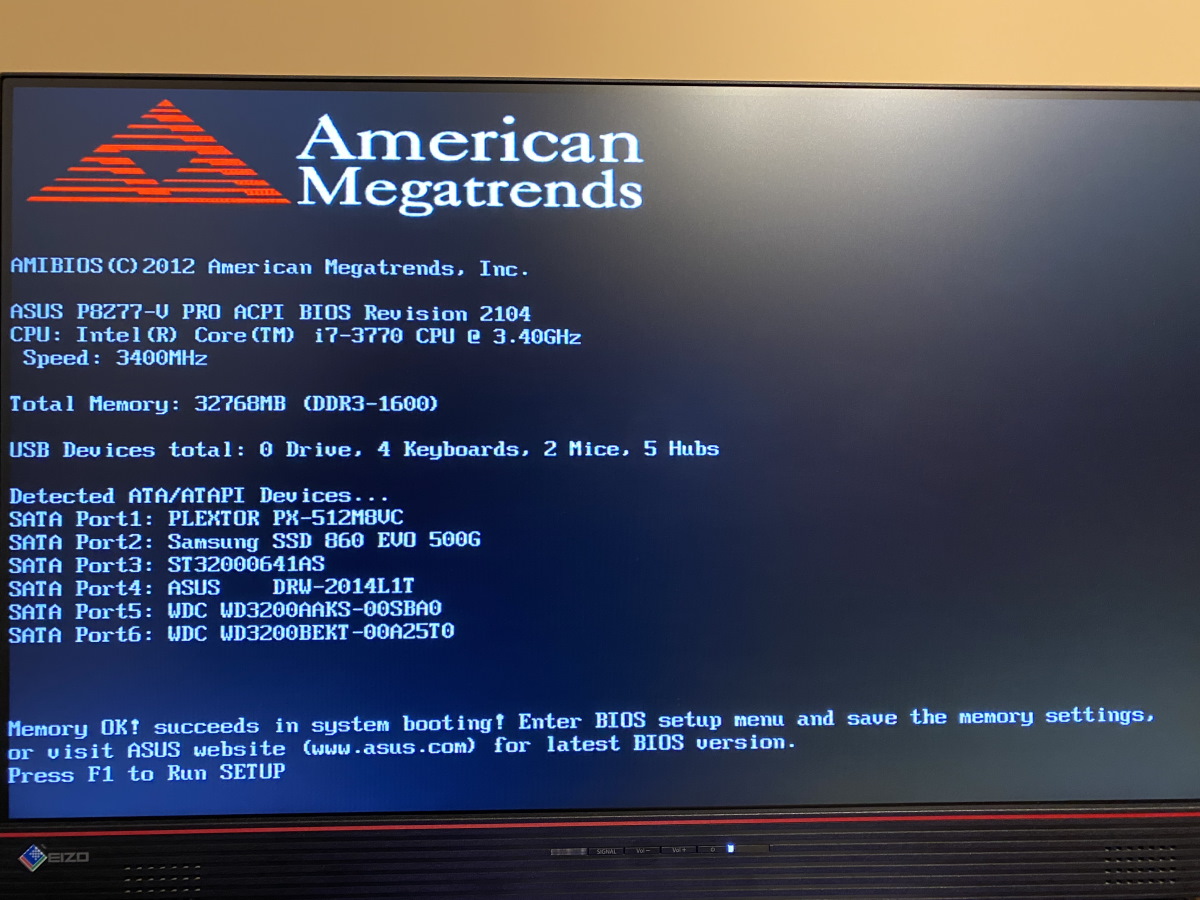
⚠️ Memory OK! succeeds in system booting! Enter BIOS setup menu and save the memory settings, or visit ASUS website (www.asus.com) for latest BIOS version.
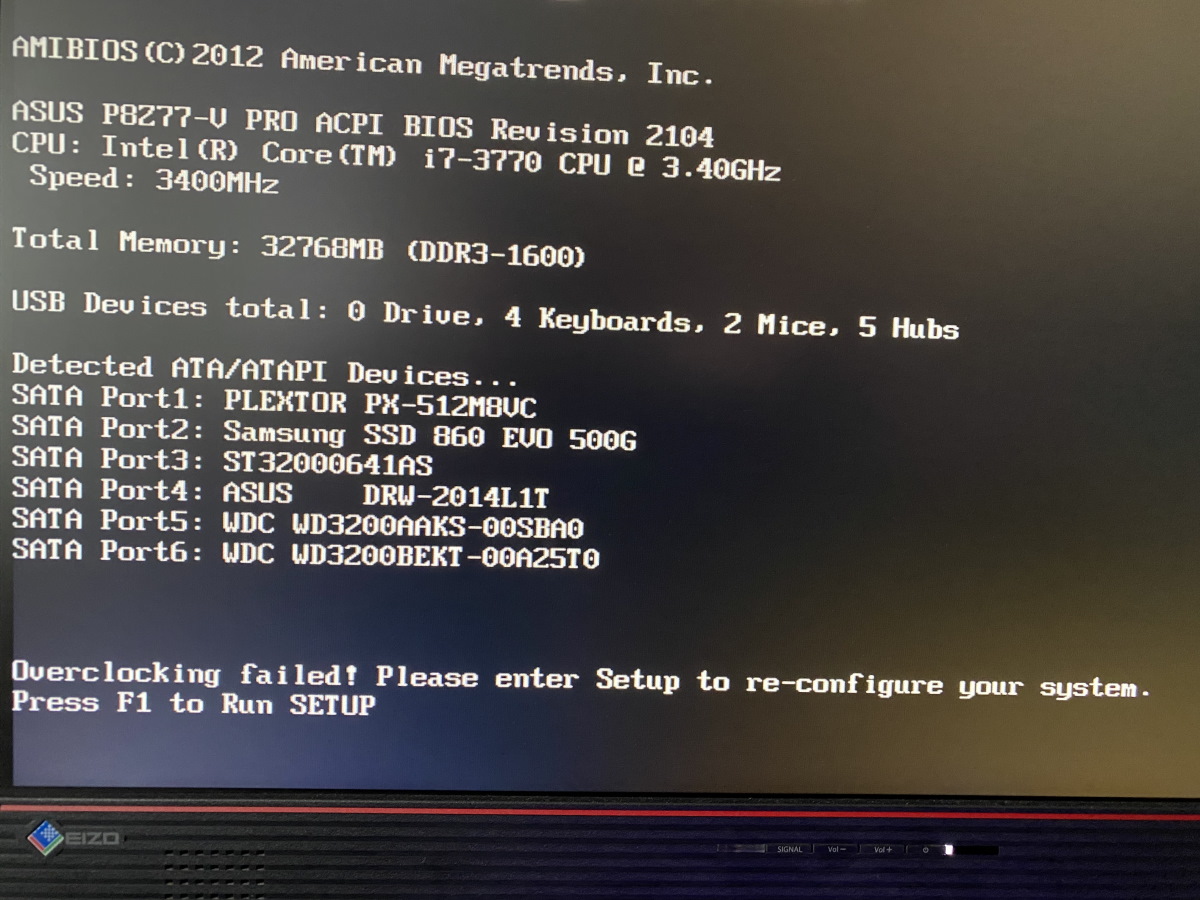
⚠️ Overclocking failed! Please enter Setup to re-configure your system.
Few times it displayed information about ongoing BIOS update, but got stuck at 2% for half an hour.
Finally, it could sometimes enter an infinite loop of turning on for few seconds, then turn off. It stopped to be funny after 10 actions like that.
Good news at that stage was a fact, that once started and entered Windows 10, it remained in this state for the rest of the day. I was only turning it off for the night and had a problem next day in the morning.
Since this PC is almost 8 years old, it consists of components that are impossible anymore to buy as new ones (i.e. Intel i7-3770 CPU or Asus P8Z77-V Pro motherboard). And for totally unknown reason used, compatible parts are so extremely expensive. Also at the beginning I haven’t expected anything critical to happen. It had in a distant past its own upside-downs with Intel LAN card described here, so I have huge personal tolerance for hardware errors and roughnesses. That’s why I tried everything that came to my mind. But after a week of this strange startup behaviors, I had a PC not even trying to spin any fan. I verified and:
Removed it from original case and plugged in to another PSU. I had a brand new Seasonic FOCUS GX-750 I could use for testing and nothing changed actually.
I reset the CMOS memory (some random guide from YT here) as I suspected some strange, spontaneous change in BIOS settings done without my involvement. Still nothing improved.
I replaced the CR2032 battery with a brand new one. Tried it again with keeping no battery plugged-in for 30mins to let CMOS memory to be reset to defaults the other way too.
Removed all unnecessary other parts - unplugged all SATA devices, left only 1 module of RAM, disabled other onboard Asus features (EPU, TPU). Nothing.
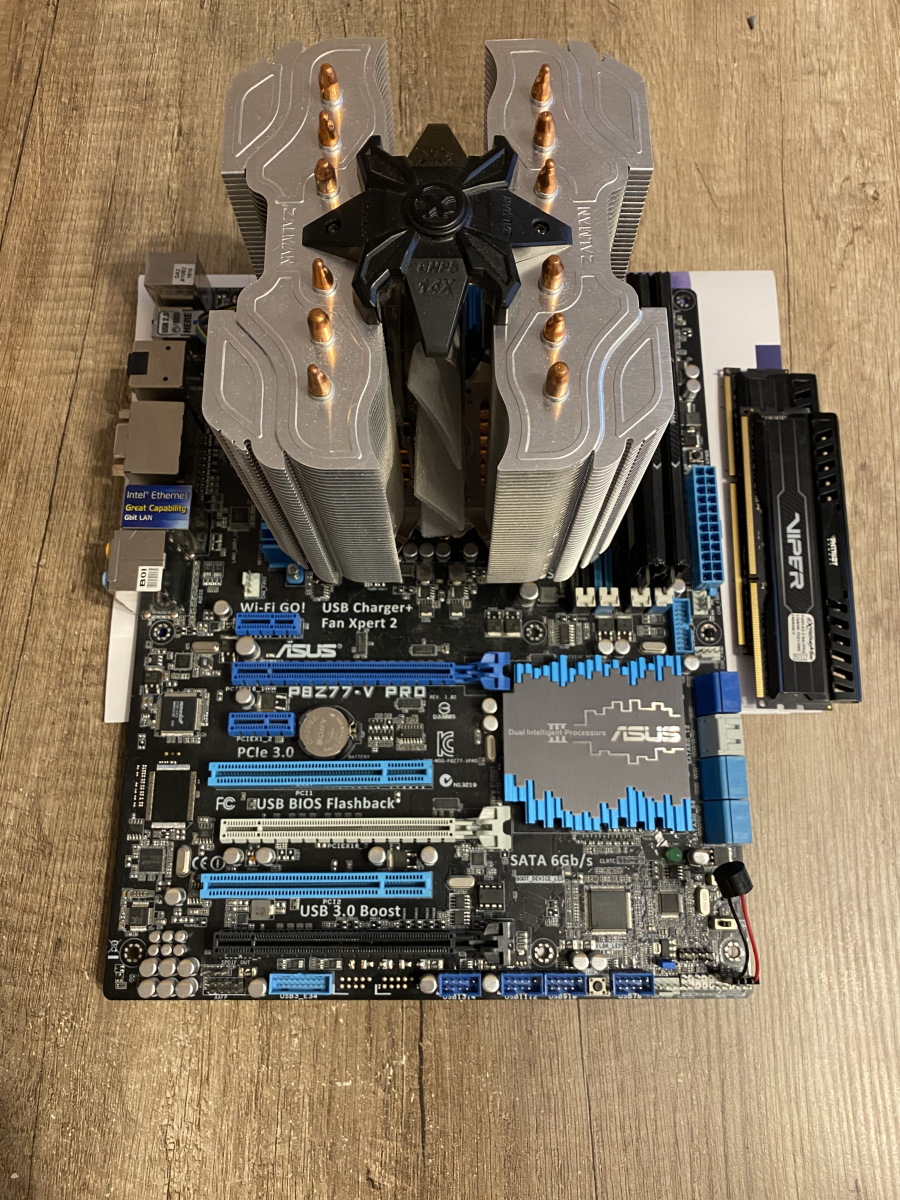
I visually went though the whole motherboard and scanned for any broken or swollen capacitor. All were looking OK.
I have tried to reflash the BIOS even using Asus FlashBack technique - by using selected USB port, FAT32-formatted pendrive and pressing dedicated button on the motherboard. In case you can’t find a respective
renamertool, here or here is the naming convention used by BIOS to localize capsule file.Renamerdoes nothing special - just checks the mobo model and applies new name for.capfile.Here it failed as well. I was unable to update anything. After 5 blinks the led stayed still, what was the indication of a failure. I couldn’t figure out, if this was due to invalid file
.capname or other issue. Bad feeling increased more, when the thumbdrive’s didn’t light at all, indicating no single read performed. No logs were produced at all unfortunately.As an act of desperation I ordered from a local shop the CH341A BTE-022 module, able to read and write UEFI BIOS myself. Drivers are here, while here is some sample reader/writer program. Thankfully I recently restored my old Twierdza PC, as the drivers required 32-bit operating system and Windows 7 was even a better choice.
BIOS chip was designated as:
Winbond 25Q64BVAIG 1232I could copy data from it, but I was never able to write with success. This drove me to the conclusion, that the PC doesn’t start, because this chip got broken.
So let’s order a new one! With extracted BIOS content and completely fresh one downloaded from Asus P8Z77-V Pro website (UEFI BIOS had to be extracted using open-sourced UEFI tool to match with 8MB size of the Winbond chip) I purchased two already pre-flashed chips.
They came to me after 2 days. I replaced the DIP8 chip on the motherboard with the first and second software version. Both didn’t change anything. Motherboard remained dead.
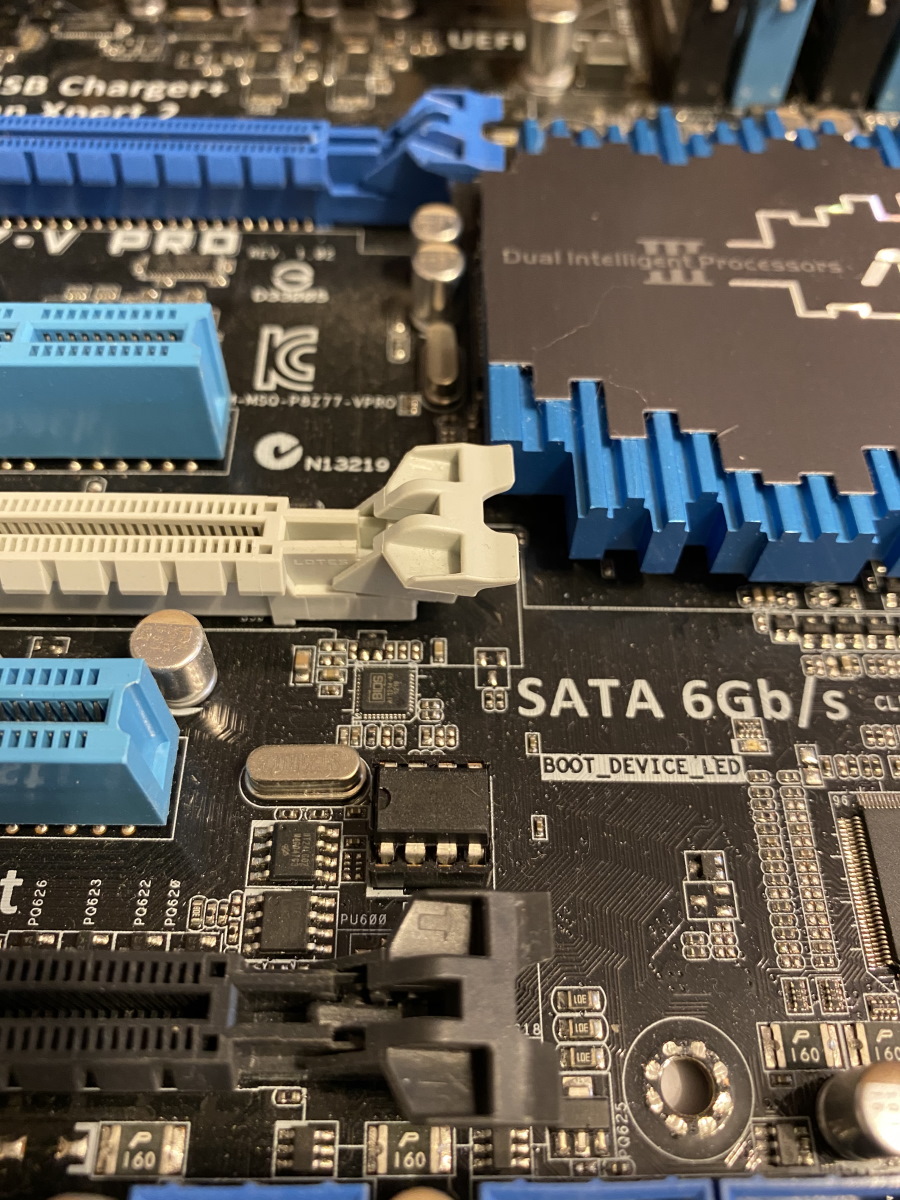
As a really last action I went with it to the professional service company. After a day of their investigation, the outcome was - it’s probably failure of a power bridge somewhere around CPU. There is simply no power anywhere on the motherboard, even though the few LEDs are on. Could be, I don’t know, nor I have any measuring instruments to double-check this judgement. A thought bothers me - this explanation still doesn’t say anything, why I have seen all those strange comments on UI about overclocking or ongoing BIOS update.
For now it’s enough for me. I’m done and tired. Too much time has been spent on this issue. In my opinion I tried all I could and I am out of ideas. I now believe it’s some kind of hardware problem, not easy to fix, but I will leave it as is. I will just burry this PC inside my wardrobe as I did with the previous PCs and will try to approach it in few years. Maybe then new cool and useful devices from StartTrek are settled and become normal in our lives and they will let me easily to fix it all.
And it’s really funny that just few days ago I became an owner of a brand new NUC i5-8259U, that was supposed to be my CI/CD server and now is the first device pretending to become a new desktop.
Post scriptum
Please let me know via Twitter.com, if you have any idea, how to approach and fix this issue. Thanks in advance. Meanwhile I believe this PC is permanently terminated.
Goodbye.
EDIT 2020-10-29: Funny that recently Asus moved the website for this motherboard here and manuals here.
EDIT 2020-11-16: Welcome my brand new PC setup.
EDIT 2021-02-20: Replacing motherboard makes Tajfun alive again.
EDIT 2021-06-05: Downgrading BIOS for Gainward GTX570 to improve graphics performance in games.