Intel NUC i5-8259U
Today I added a marvelous device into my collection - Intel NUC 8th series with i5-8259U CPU (model number: BOXNUC8i5BEH2) from a local reseller. Of course it wouldn’t be me, if I haven’t had problems with it starting from the day 0, even if this equipment is brand new. Please stay with me and I will explain, what went wrong and how I approached and finally fixed it.
First and most importantly - let me explain or better just tell, what were the reasons to purchase it. None of them is an excuse. I want myself even to keep track the list of tasks I wanted to do with it and measure, what I really achieved.
I got inspired by Jeff Atwood’s post about the Iris Plus graphics performance of previous generation of Intel NUC devices (here 8th series in mind). And I am personally impressed.
Side note: After all I’ve installed Minecraft from Windows Store to check it out and it was running smooth in FullHD!
Impressive form-factor. It’s quarter size of the MacMini. It’s now supposed to help that tired MacMini Late 2014 in its duties of being 24/7 CI/CD node. It can also be VESA mounted!
It’s really good looking, that this equipment is continuously produced. Unit I received was manufactured on 04/2020.
Try to get kids more into Roblox, Minecraft, older games or games development.
Try out docker over ethernet.
Install Hackintosh.
Install TeamCity, GiTea, MariaDB, PostgreSQL and setup own ASP.NET Core bunch of websites…
Switching SSD and Windows 10 Pro activation
Let’s be perfectly clear here. The box came fully working with Hynix 256GB SSD (model: HFM256GDHTNG - 8310A BA), Adata DDR4 2666 SO-DIMM and activated Windows 10 Pro OEM. So perfect for the first sight.
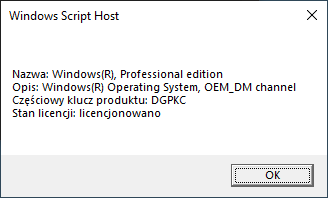
How did I get this information? Using following command:
slmgr /dli
Since we live in days of post-apo, full of ransomware threats, trojans and pre-installed bloatware, I (we?) don’t trust anybody. First thing that then came to my mind after opening the package was to replace the SSD with a quicker and bigger one and to reinstall Windows myself. I was then immediately hit by the lack of Windows 10 Pro key. I called the reseller (and talked not to the salesman but with a technical guy) and was informed, that since Windows was already activated on that machine Microsoft servers are aware of its configuration and any future installation will succeed without entering any Windows product key (aka serial number).
⚠️ WARNING: Well, please never ever, and even more never, listen to anybody about activation. And also please don’t delete anything (any partition!) from the original drive that came with your equipment until you have another installation running. Cake is a lie!
Replacing the SSD was easy. Reinstallation required 8GB pendrive to create bootable media. Look here to download Microsoft Media Creation Tool that will pull required system files for x86/x64 from the web automatically and handle the USB stick formatting process. Or simply grab proper ISO file to burn the DVD disc. I would personally stick to the first option as it is way faster and much less noisy.
Then I installed Windows 10 on new volume without entering the product key. Guess what? Exactly - Windows didn’t activate itself automatically! So the only thing I had till now were the last letters of its product code. Bare them in mind.
Now I started swapping back and forth the SSDs to see, what is on the original installation that I could have omitted.
Make sure again, if there is no file on original desktop or sticker anywhere inside the box with the key -
[FAILED]Check, if product key is stored in BIOS:
[FAILED]wmic path softwarelicensingservice get OA3xOriginalProductKeyBind current device to my Microsoft Account -
[PARTIALLY FAILED]To do it, navigate to Start > Settings > Update & security > Activation and login there.
Yes, I know I have broken my rule not to enter any passwords on this device until fresh new copy is installed, but yeah! This step is actually required to let the next one to succeed and connect product key with Microsoft Account.
Although later it didn’t make the system installed on another SSD to be activated automatically.
Extract the key using any other software -
[SUCCESS]Looking at GitHub.com I found this perfect application WinProdKeyFinder, that did the job. It deciphered the whole product key directly from system registry
HKEY_LOCAL_MACHINE\SOFTWARE\Microsoft\Windows NT\CurrentVersion-> @DigitalProductId. Of course I had the SSD with activated Windows inserted and running at that time.Then switch to new SSD, start the device and login to the same Microsoft Account as used in the previous step above. Now, having the key, navigate to Start > Settings > Update & security > Activation > Change the product key, paste it and all is done!
Side note: there were other programs or scripts or tutorials I tried too. Unfortunately none of them was able to provide me a key that was matching its ending with the information shown at the beginning of this post. Dunno if they might work for you.
Memory
As I was opening the case multiple times, another thing has caught my eyes - inserted memory. The reseller was wrong about it too on the product website. In the description it states incorrectly:
Number of modules they were supposed to put inside - 2, instead mounted only 1 (but to be perfectly clear - with the right amount of GB).

Invalid maximum memory frequency (was 2133 MHz, while should be 2400MHz).
That was a great news for me. It let me simply buy identical memory and double the size of RAM to the device limits! That was totally unexpected surprise. So most important features to look for:
details of the model Adata DDR4 2666 SO-DIMM can be found here, model number decoding here
it should be as well:
16GB DDR4 SO-DIMMmemoryit should only have
8chips in total on both sides (beware as there are models with 16!)
At the end I have acquired following item, mounted and both modules are working perfectly fine (as CAS-17 2400MHz).

Hope this helps you too!